Cubic Factory
Description
Cubic Factory is a 2.5D box-pushing puzzle game. It is about a rat’s adventure in an automatic food factory.
Goal of the game: Find the golden cheese which is hidden deep within the factory.
Theme: A mouse enters the food factory to find the most delicious “ Golden Cheese”.
Story: In a world known as "Mouse Wonderland," resides a colony of cunning and agile mice. Among them, Robin, a particularly curious mouse, learns of a legendary treasure: the "Golden Cheese," rumored to be the most delectable cheese ever tasted. Eager to experience its rumored delights, Robin embarks on a daring journey to the cheese factory, where the coveted cheese is said to be kept. Upon arriving at the factory, Robin encounters a series of intricate puzzles and challenges, designed to safeguard the prized cheese. With his sharp wit and nimble reflexes, Robin must navigate through each puzzle, overcoming obstacles and outsmarting the factory's defenses to reach the Golden Cheese. Will Robin successfully solve the factory's puzzles and uncover the legendary Golden Cheese, or will he be thwarted by the factory's cunning traps?
Here is the download link of the whole experience (Only support for windows):
Gameplay Demo
Game Design: Mechanics
Basic mechanics:
-
Grid-based movement
-
Boxes movement based on the grid cells
-
Box pushing
-
Box pulling out
Core mechanics:
-
Box Chemical Change
-
Electric
-
-
Environmental items or machinery
-
Conveyor belts
-
Different kinds of floor
-
Electric floor
-
Power base
-
-
Battery
-
Basic movement (input):
-
W - move upward
-
A - move to the left
-
S - move downard
-
D - move to the right
-
Space - push or pull boxes
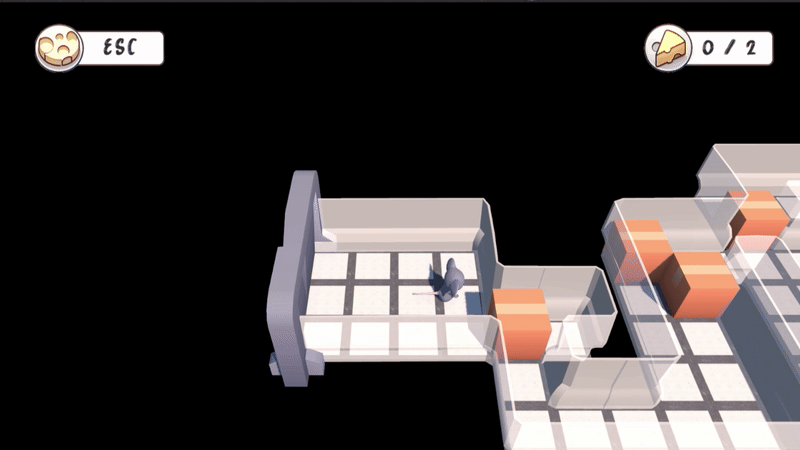
Game Design: Character
According to the background story, our game’s character will be a cute little mouse, Robin.
Art reference:
We use the character in the overcooked as our character's reference.

Here is the Robin:

Character animation:
-
Push
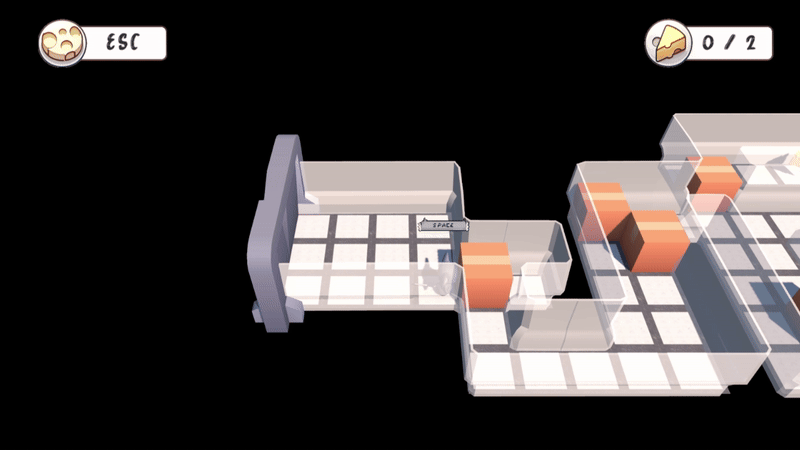
-
Pull
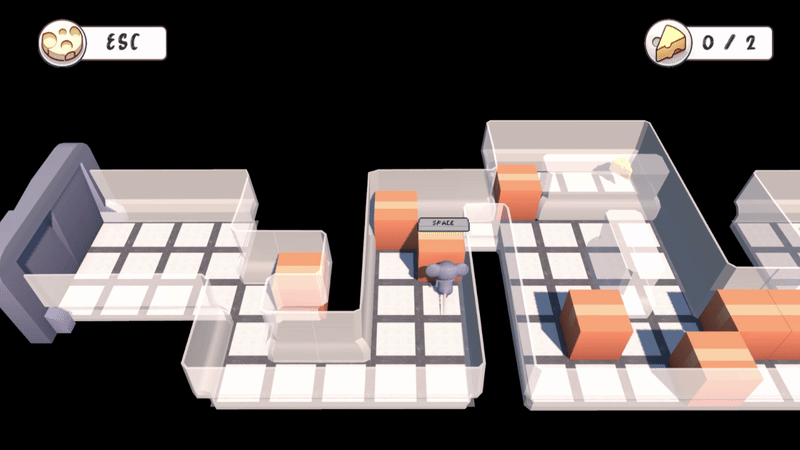
-
Movement (Walk)
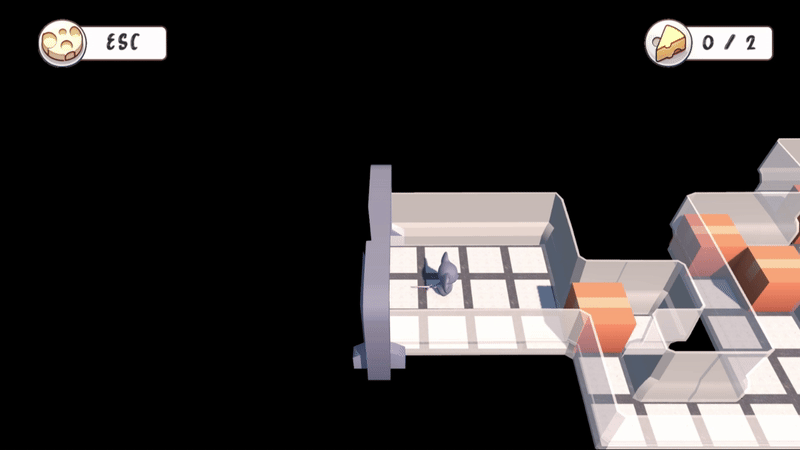
Game Design: Gameplay (Game Flow)

Here is the game flow map. We have totally 4 levels in the game (I use red lines to seperate each level). First, players will enter the tutorial level to learn all the basic features such as push, pull and walk. Then, they enter the next level and learn the core mechanics like conductive & insulation. In the 3rd level, we will introduce the Conveyor Belt features to the players. In the final level, players need to use all the knowledge they have learned in previous levels to solve puzzles and obtain the golden cheese.
Game Design: Others
In-Game Camera
The camera always remains at a fixed position, angled 50 degrees downward from above.
Since the size of the level will be larger than the coverage area of the camera, we divide one level into several areas. Whenever the player completes the puzzle in the current area and enters the next one, the camera switches to the map of the next area, and during this transition, the character cannot be controlled. This is to prevent the player from getting disoriented during the camera switch.
Also, The camera can rotate 90 degrees. Players can press “Q” to turn left or “E” to turn right, rotating the camera by 90 degrees. This allows players to better observe areas on the map that are obscured by objects.


Tutorial
The goal of tutorial level is to teach the character’s movement and understand the box functions, such as push, pull and react with the environment.
-
Set up 1-2 rooms for tutorial level
-
Learn the basic movement
-
WASD for controlling the character movement
-
-
Box functions
-
Push
-
Pull
-
React with the environment
-
Conductive
-
Insulation
-
-
Game Features (Based on the core mechanics)
Electricity
Conductive
While there are some electric circuits on the map, some boxes can be a conductive object to connect the electric circuit such as the iron can.
Insulation
If players are stuck by an electric circuit on the map, they can find some boxes to insulate the circuits thus players can pass it. Also, unplugging the battery can insulate the circuit too.

Environmental items or machinery
Conveyor Belt
The conveyor belt is an automatic moving belt. Any boxes can be placed on the conveyor belt and the conveyor belt only turns on when the battery is charging. Conveyor belt will has indicator to show if it has power. Red arrows mean no power. Green arrows mean it has power and is working.
Battery
There will be some batteries in the level. The battery can be used to give the power of some machines such as conveyor belts.
Electric Floor
Some floors are electric. It will be indicated by the electric effects.
Trigger
Once the conveyor belt has power, player needs to interact with the trigger to turn on the conveyor belt.
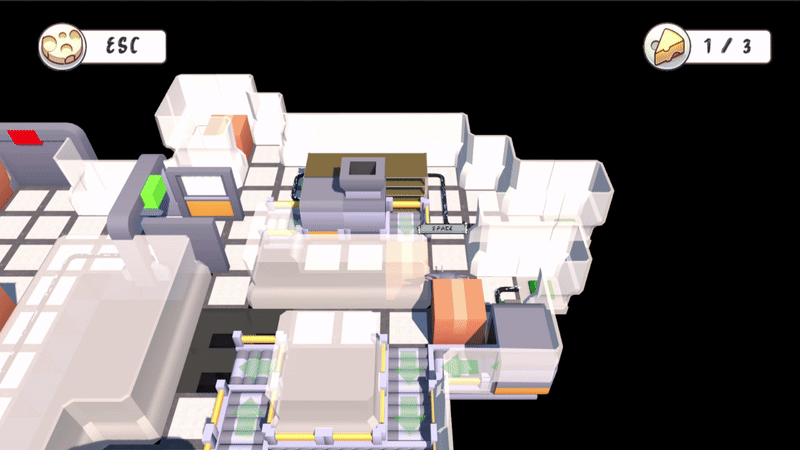
Conveyor Belt

Electric Floors/Wires

Battery

Trigger
Collectable Object
There are some cheeses for players to collect during the game. Also, the cheeses can serve as the in-game guide for players or indicate where players need to solve puzzles.

Level Design & Puzzle Design
Tutorial Level
We design the first room as our tutorial level. Here is the paper design of the tutorial level.

-
The brown boxes are the cans for players to interact with.
-
Green arrow is the starting point.
-
Blue arrow is the destination and players can go to the next level.
-
The black area is the pit, players cannot go through the pit or step on it.
-
Yellow Star is the collectable object in the game. It is the reward for the players.
Level 1 (Electricity & Conveyor belt)
The first level can teach players to learn the uses and dangers of electricity. Also, level 1 will introduce the conveyor belts to players.

-
All the brown square boxes are the normal boxes for players to push or pull.
-
The yellow box is the conductive box.
-
The yellow rectangle is the door.
-
The green square is the power station of the electricity circus.
-
Green line is the circus of electricity.
-
The black squares are the holes on the ground.
-
The electric signs in the black square means there is electricity in the hole.
In Level 1, players should fully understand the rules of the electricity and the conveyor belt.
Level 2 (More Electricity & Conveyor belt)
In this level, we want players to get familiar with the conveyor belts in the food factory.

-
The yellow circle with an electric sign inside is the power station of different interactable objects: doors & conveyor belts.
-
Blue arrow shows the direction of the conveyor belt.
-
The yellow square with an electric sign inside is the battery.
-
The black square is the wall.
The idea of level 2 is players need to solve the puzzle and get to the next level. And the puzzle in level 2 is mainly about the connection between the electricity and conveyor belts.
Level 3 (Final level)
This is the final level of the game. This level includes all the mechanics that were introduced in previous levels. Also, introduce the new feature: the Food Processing Machinery. When a non-conductive item enters this machine, the machine will package the item. After being wrapped in metallic packaging, the item will become conductive.


Environment Design
Visual Occlusion
We utilize visual occlusion effects to enhance the visual experience of our level environments for players.
As shown below, we've designed certain black areas (black mist) to visually occlude elements within the level environment. The benefit of this approach is that it divides the level into distinct regions, guiding players to learn new game mechanics and fully explore each area.
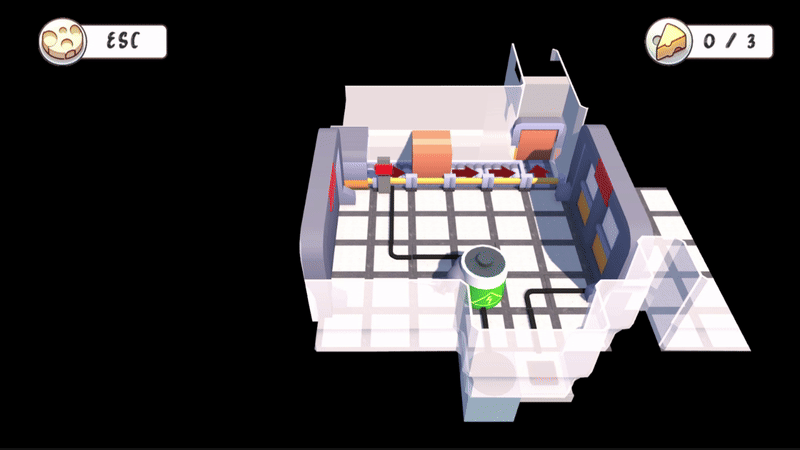
The Grid
To help players better plan the steps needed to push each box in the level environment, we outline the edges of each grid when designing the game scene's floor. This allows players to better strategize how to use the items within the level environment to progress.

UI
Main Menu
Here is the Interface of the main menu.


In-game UI
Here is the interface which players will see during the game.
The UI in the top right corner displays the player's current collection of cheese and the total number of cheese in the level.
The UI in the top left corner is the pause menu.

Indicator
“Space” is the button for players to interact with any objects in the game. When the player approaches the objects that can be interacted with will show an indicator.
"F" is the button for players to interact with triggers on the map. When the player approaches the trigger, it will show an indicator
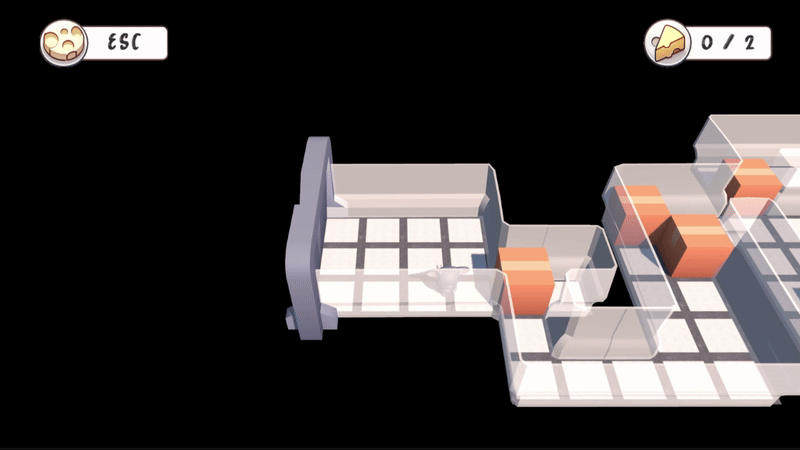
When players approach the box, If the box is interactive, there will be a "Space" indicator displayed.

When players approach the trigger, there will be a "F" indicator displayed.
Pause Menu
When the pause menu is open, there are three options: "Resume Game," "Retry," and "Exit to Main Menu." Choosing "Retry" allows the player to replay the current level.

End Scene
When the game finished, here is the end scene looks like. Players can back to the start menu.



